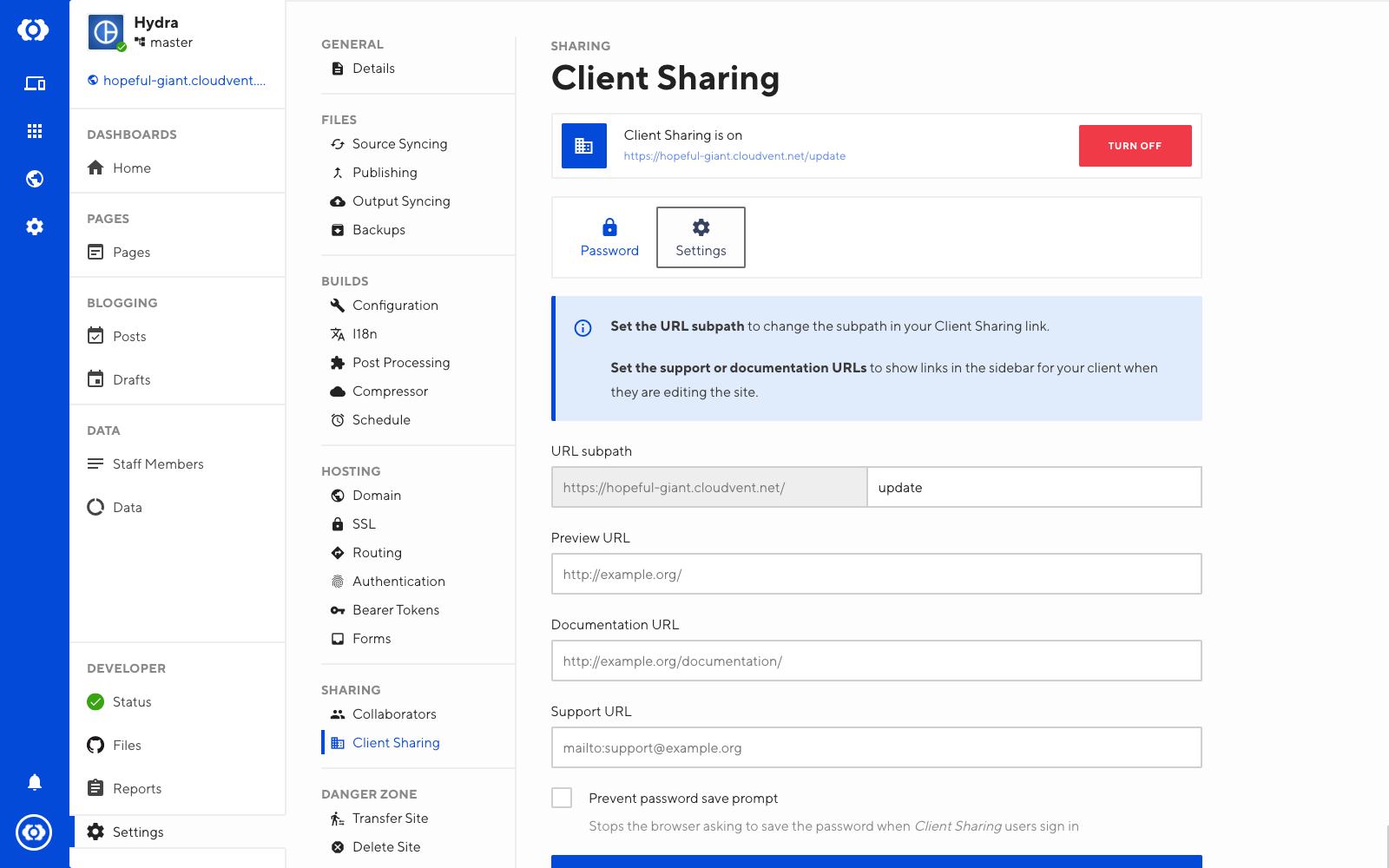Working with a specific static site generator?
Customize CloudCannon's documentation to suit your SSG.
Great! We'll show you documentation relevant to .
You can change this any time using the dropdown in the navigation bar.
You can share a site with your clients, without them needing to create a CloudCannon account.
Go to the Site Settings / Client Sharing section and enter a password:
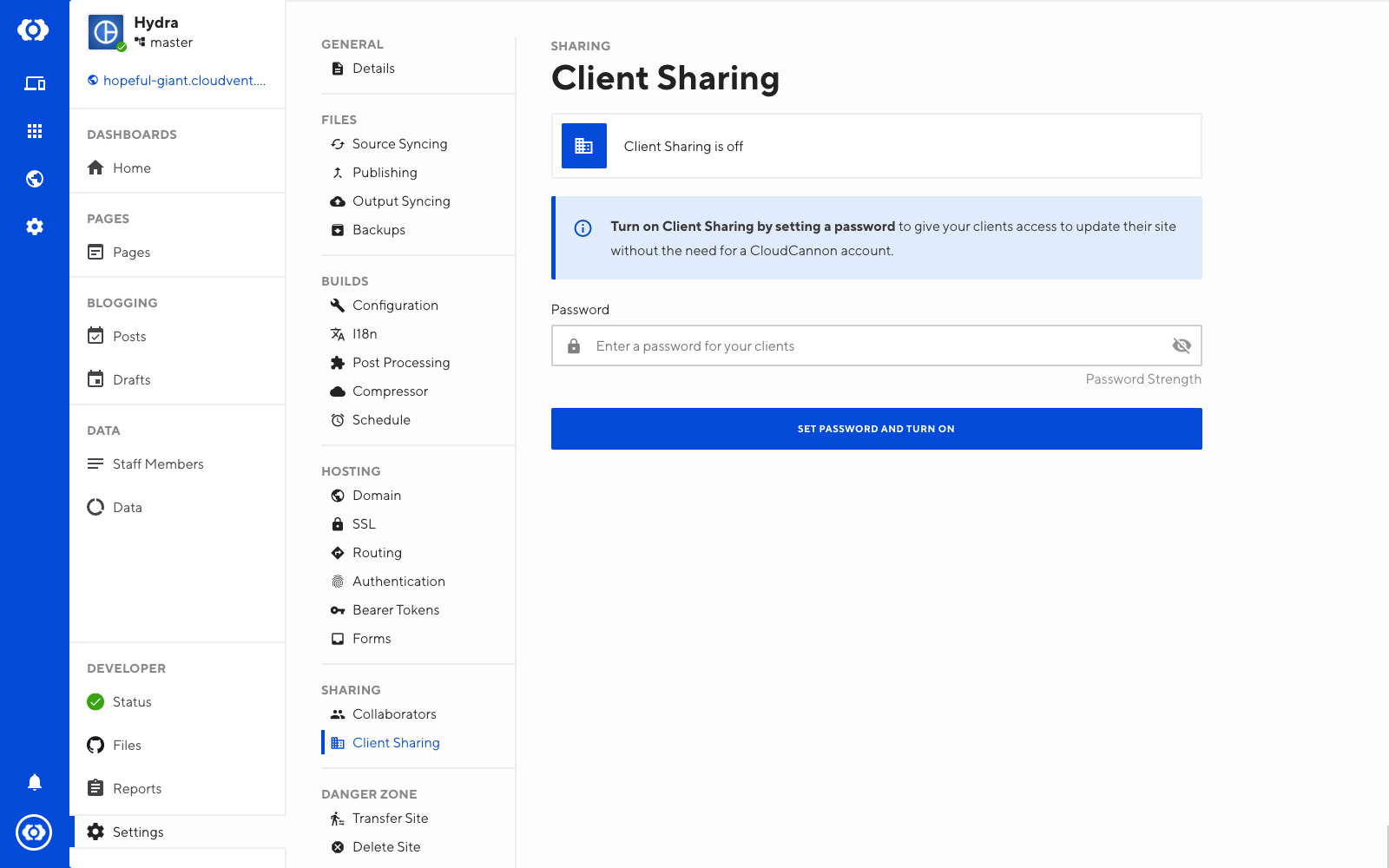
This password can be changed at any time using the same field. Disable client sharing by clicking Turn Off.
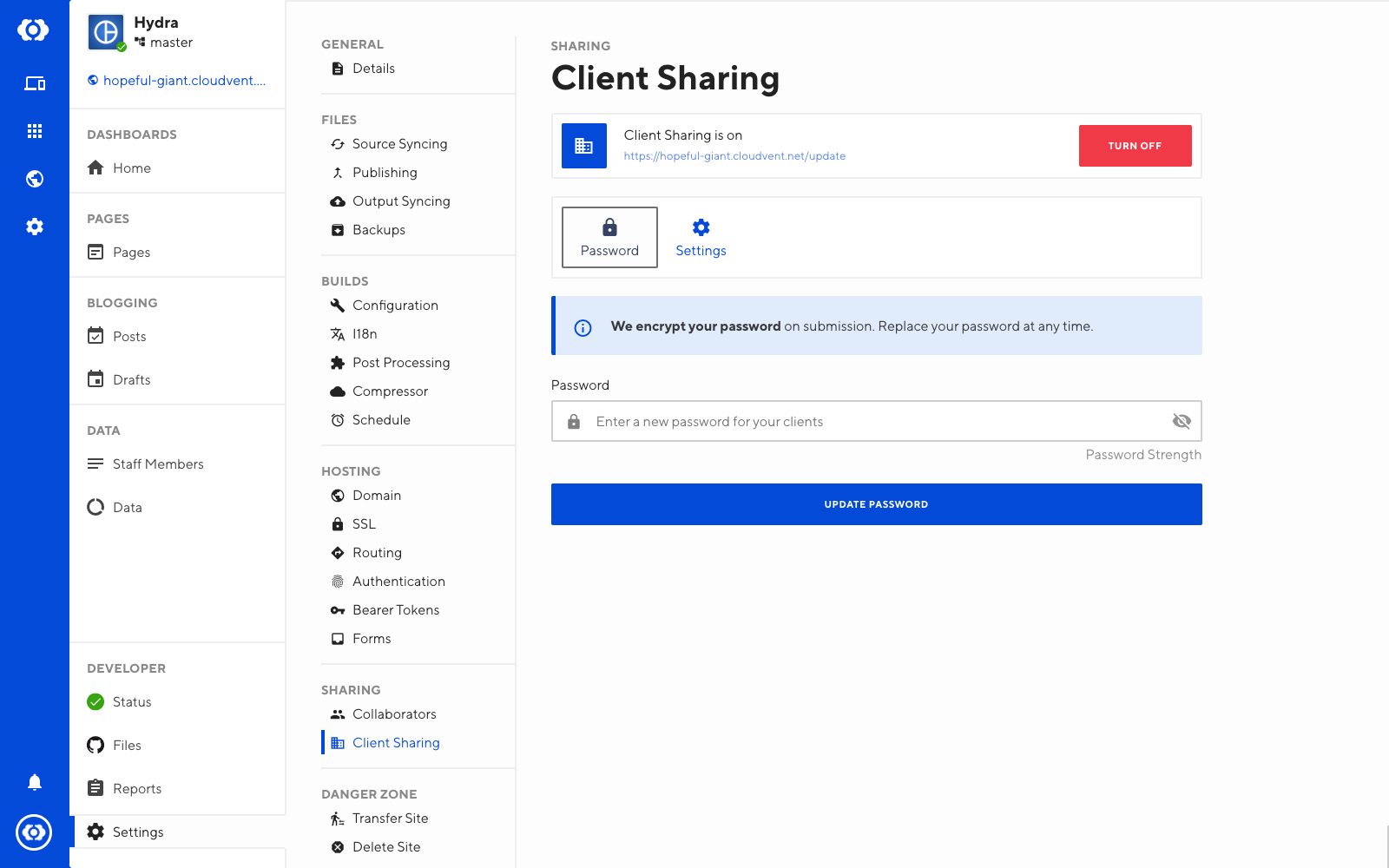
Send your clients their website URL suffixed with /update (e.g. https://example.com/update) and have them enter the password. You can change this URL subpath in the Client Interface settings.
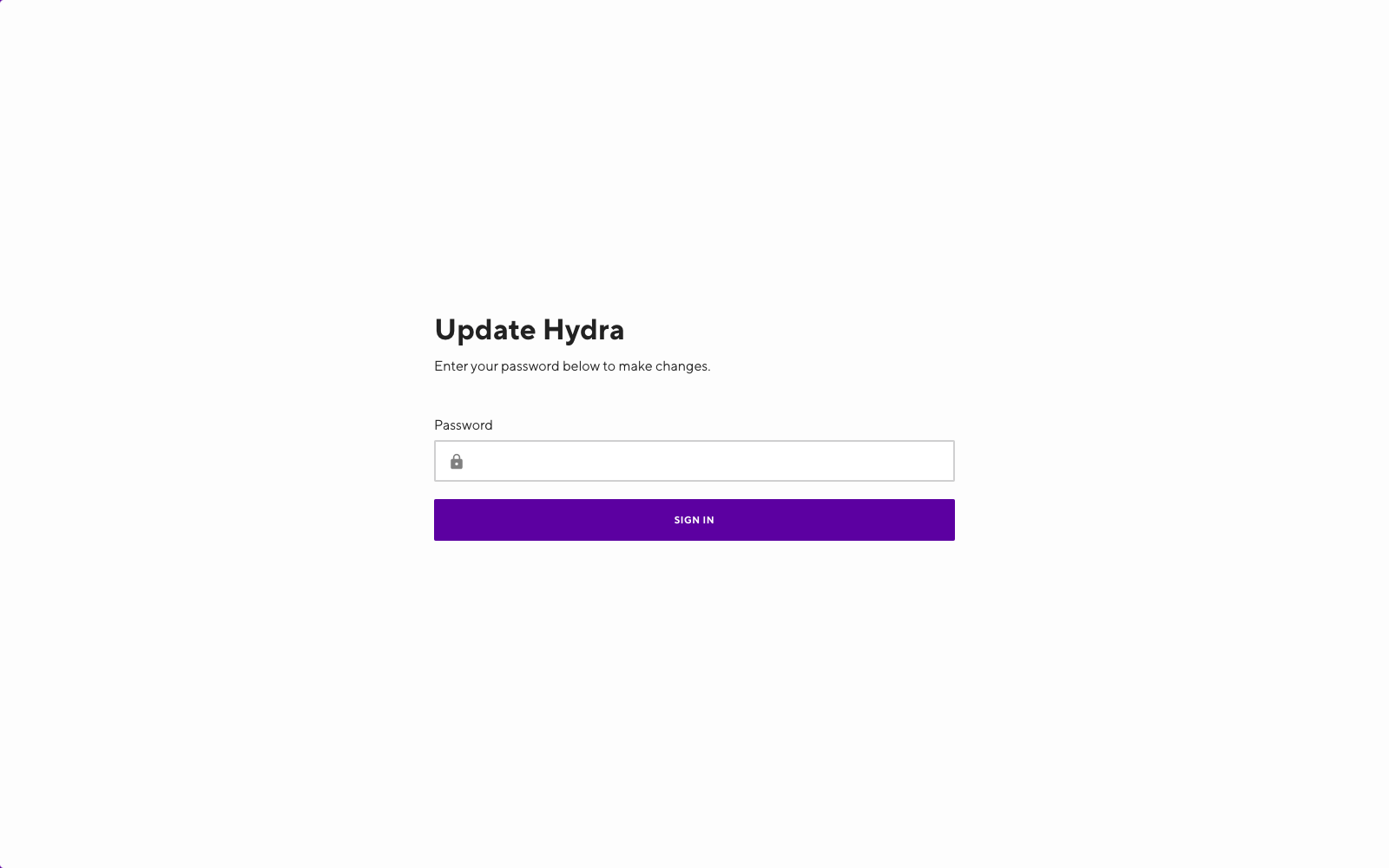
Once they’ve logged in, your client can edit the content on their site without access to the developer features.
Customizing the interface#
You can change the URL subpath from /update (default) to something else if required (e.g. if your site already has a page located at /update).
You can provide documentation and support URLs. The support URL can be a mailto: link. If set, a button will show in the Client's view for that link.
The preview URL overrides the link to the live site in the sidebar and header. This is useful for sites hosted externally or with redirects.
To change these settings:
- Go to the Site Settings / Client Sharing section
- Click the Settings tab
- Enter the desired URLs (all are optional)
- Click Update Settings