Working with a specific static site generator?
Customize CloudCannon's documentation to suit your SSG.
Great! We'll show you documentation relevant to .
You can change this any time using the dropdown in the navigation bar.
Configure a Build Deploy to commit the built version of your site to a repository. With a Build Deploy you can have CloudCannon handle your build and easily deploy the site to your own infrastructure.
Adding a Build Deploy#
- First, create a repository that you would like to sync your site to, and connect it to a git provider.
- Go to Site Settings / Build Deploys and choose your provider from the dropdown. If you have not yet authenticated CloudCannon with your provider, you will be prompted to do so.
- Once authenticated, choose your repository from the dropdown, and choose an existing branch or create a new one.
- Click Connect and Sync in the top right of the page.
Your chosen branch will be overwritten once connected as a Build Deploy. Please ensure your chosen repository + branch is correct before proceeding.
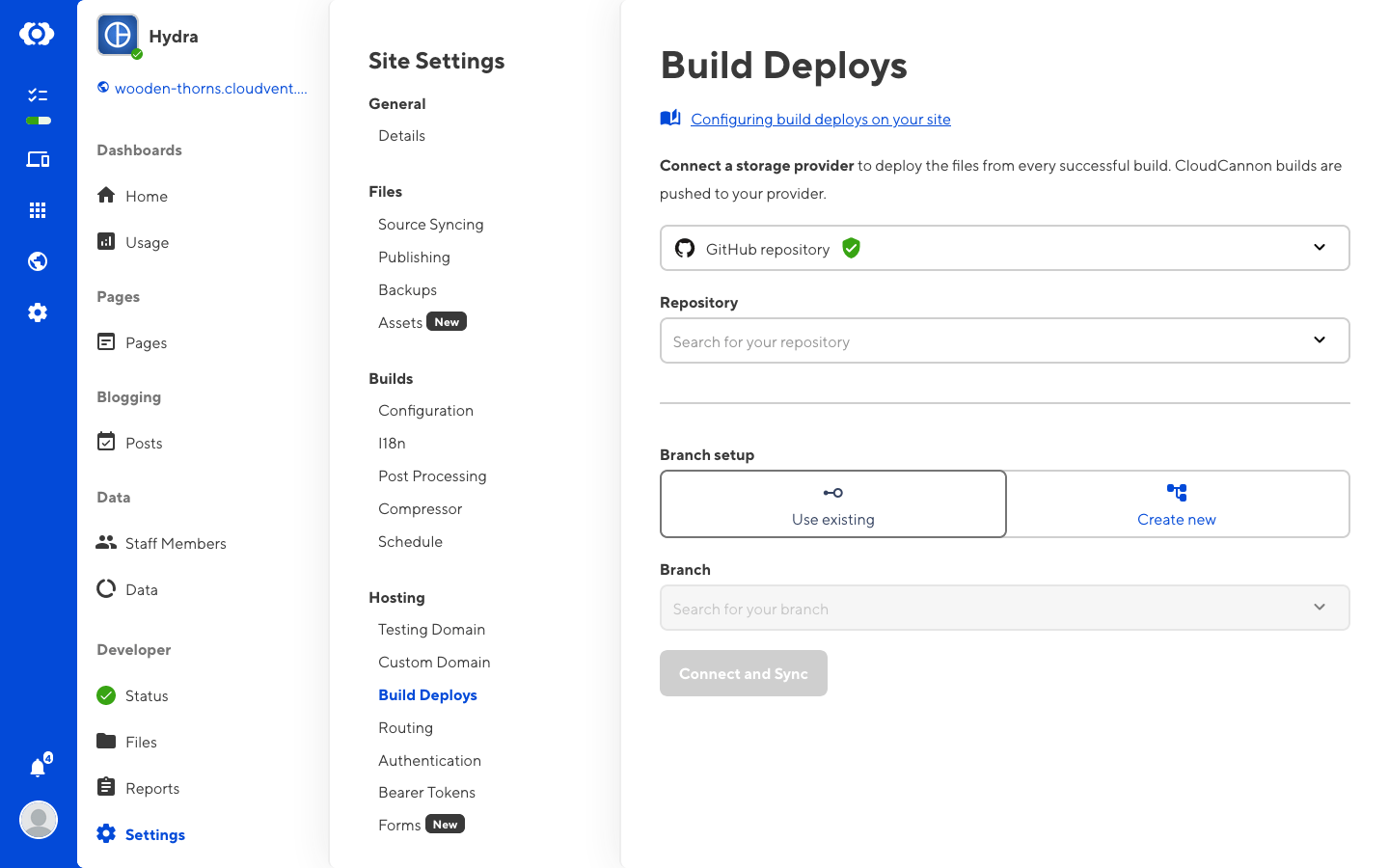
Once connected, your most recently compiled site will replace the contents of the configured branch. This process will repeat after every build.
You can change the what part of the build step is synced after selecting the provider. By default, the compiled output of the build step is synced.
Select a Deploy Step#
Once you have connected to your repository, you can select which build step you would like to be synced.
Go to Site Settings / Build Deploys and click the dropdown menu under Deploy Step. Select from one of the following:
- Build: Once built, your site will be synced to your output repository before any further work is done on it.
- I18n: Sync your built site after translations have been performed on it.
- Process: Sync your built site after encrypting form details.
- Compress: Sync your built site after assets have been minified.
Then click Update Build Deploy.
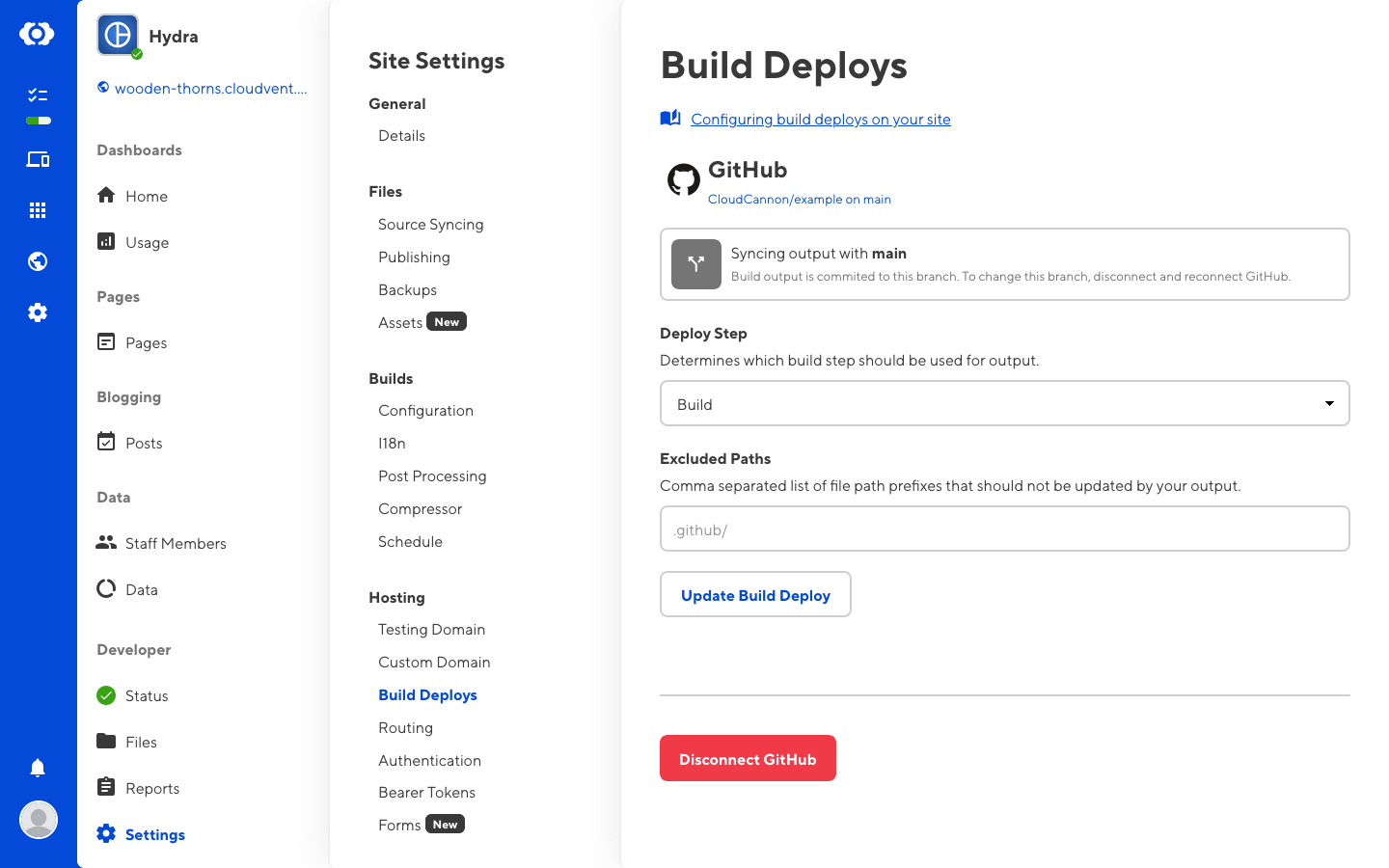
These options are listed in build-order. For example, selecting Process will sync your site once it has been built, translated, and processed, but before CloudCannon performs any compression.
In some cases the repo you're deploying to may contain special files you don't want to be overwritten by your deploy. The Excluded Paths setting allows you to specify a comma separated list of file prefixes, files matching one of these prefixes will not be updated by CloudCannon.
In the case that a file exists in your repo but not as part of your build, adding it as an excluded path will prevent if from being deleted by a deploy.
Removing a Build Deploy#
Go to Site Settings / Build Deploys and click Disconnect <Provider>.